用jquery无刷新登录的功能,这个现在很使用,直接上干货了。 首先先创建html的部分,直接用的表格。
HTML
<table> <tr> <td> 用户名: </td> <td> <input type="text" id="username" /> </td> </tr> <tr> <td> 密码: </td> <td> <input type="text" id="password" /> </td> </tr> <tr> <td> 验证码: </td> <td> <input type="text" id="cord" /> <img alt="点击更换验证码" title="看不清楚,请单击我!" id="checkcord" src="img.ashx" /> </td> </tr> <tr> <td> <input type="button" onclick="login();" value="登录" /> </td> <td> </td> </tr> </table>
这里面包含的功能有:登录的验证,点击更换验证码。这个没有什么好说的。
JS
<script src="jquery-2.1.1.min.js" type="text/javascript"></script>
<script type="text/javascript">
//用jquery实现无刷新的登录验证
function login() {
$.ajax({
url: 'Login.ashx', //访问路径
data: 'username=' + $("#username").val() + "&password=" + $("#password").val() + "&cord=" + $("#cord").val(), //需要验证的参数
type: 'post', //传值的方式
error: function () {//访问失败时调用的函数
alert("链接服务器错误!");
},
success: function (msg) {//访问成功时调用的函数,这里的msg是Login.ashx返回的值
alert(msg);
}
});
}
//验证码图片
$(function () {
$("#username").focus();
$("#checkcord").click(function () {
$("#checkcord").attr("src", "img.ashx?time=" + new Date());
});
})
</script>大概的核心代码就是这些了,当用户点击登录按钮时,触发login事件,用jquery向Login.ashx发出请求,在Login.ashx当中,仅仅只是验证用户名和密码是否匹配,验证码是否正确。Login.ashx是用C#语言写的,如果你们学习的是别的语言就将地址更换为别的就可以了。
img.ashx是生成验证码的程序,每点击一次图片都会重新访问img.ashx,所以图片是更换的,在生成图片的时候,会生成存储验证码的session,在Login.ashx当中,判断用户输入的值和session的值是否相同就可以了。在这里我只显示主要的源码了。代码如下:
context.Response.ContentType = "text/plain";
string username = context.Request.Form["username"];
string password = context.Request.Form["password"];
string cord = context.Request.Form["cord"];
if (context.Session["cord"] != null)
{
if (context.Session["cord"].ToString() == cord)
{
if (username == "admin" && password == "admin")
{
context.Response.Write("登录成功!");
}
else
{
context.Response.Write("登录失败!用户名和密码错误!");
}
}
else
{
context.Response.Write("验证码错误!");
}
}这是判断登录的代码。



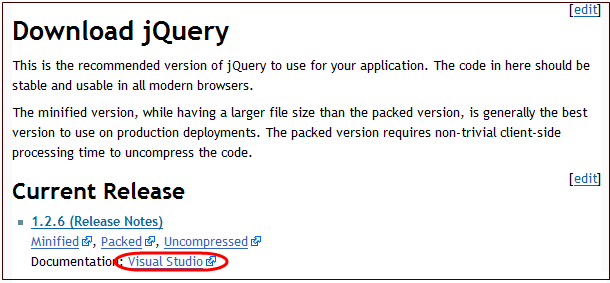





网友评论文明上网理性发言 已有0人参与
发表评论: