本文实例讲述了jQuery+JSON实现AJAX二级联动的方法。分享给大家供大家参考,具体如下:
后台Handler.ashx
<%@ WebHandler Language="C#" Class="Handler" %>
using System;
using System.Web;
using System.Data;
public class Handler : IHttpHandler
{
Common coObj = new Common();
public void ProcessRequest(HttpContext context)
{
if (context.Request.Params["n"] != null)
{
string num = context.Request.Params["n"].ToString();
context.Response.ContentType = "text/plain";
string str = "select * from address where a_num2=" + num;
DataTable dt = coObj.GetTable(str);
string json = JSONHelper.DataTableToJSON(dt);
context.Response.Write(json);
}
}
public bool IsReusable
{
get
{
return false;
}
}
}
前台dropdownlist.html
<!DOCTYPE HTML PUBLIC "-//W3C//DTD HTML 4.01 Transitional//EN"
"http://www.w3.org/TR/html4/loose.dtd">
<html>
<head>
<title>dropdownlit </title>
<meta name="Generator" content="EditPlus" />
<script type="text/javascript" src="js/jquery-1.5.2.js"></script>
<script type="text/javascript">
$(function(){
InitData(0);
});
function InitData(n)
{
$.ajax({
type:"POST",
dataType:"json",
url: "Handler.ashx",
data:{"n":n},
success:function(json){
$.each(json,function(i,n){
var pro=$("#dl1");
$(""+ n.A_Name +"").appendTo(pro);
});
}
});
}
function GetCity(n)
{
var city=$("#dl2");
city.html("");
$.ajax({
type:"POST",
dataType:"json",
url: "Handler.ashx",
data:{"n":n},
success:function(json){
$.each(json,function(i,n){
$(""+ n.A_Num1 +">"+ n.A_Name +"").appendTo(city);
});
}
});
}
</script>
</head>
<body>
<select id="dl1" onchange="GetCity(this.value)">
</select>
<select id="dl2">
</select>
</body>
</html>
希望本文所述对大家jQuery程序设计有所帮助。


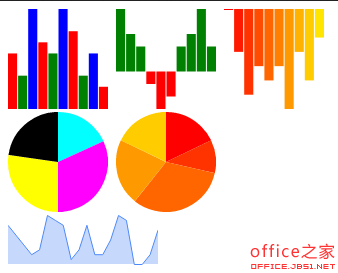



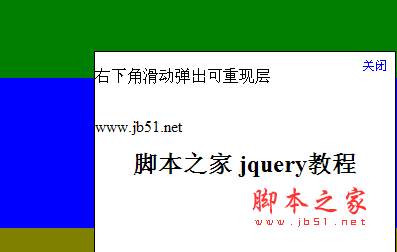
网友评论文明上网理性发言 已有0人参与
发表评论: