点击按钮元素摇摆特效,这个是使用css3+JQuery搞定的,在项目中很实用的哟。
<!DOCtype html> <HTML> <head> <meta http-eqUIv="Content-Type" content="text/html; charset=utf-8" /> <title>用CSS3+jQuery实现点击按钮元素摇摆特效 - Web前端之家</title> <script type="text/javascript" src="/demo/JS/jq.js"></script> <script type="text/JavaScript"> $(function(){ $("#button1").click(function(){ $("#BTn").removeclass().addClass("shake"); var set = setTimeout(function(){ $("#btn").removeClass(); },1500) }) $("#button2").click(function(){ $("#btn").removeClass().addClass("shake2"); var set = settimeout(function(){ $("#btn").removeClass(); },1500) }) }) </script> <style type="text/CSS"> li{border:1px solid #333;} @-WEBkit-keyframes shake{ 0%, 100% {-webkit-transform: rotate(0);} 10%, 30%, 50%, 70%, 90% {-webkit-transFORM:rotate(-15deg);} 20%, 40%, 60%, 80% {-webkit-transform:rotate(15deg)} } @-moz-keyframes shake{ 0%, 100% {-moz-transForm: rotate(0);} 10%, 30%, 50%, 70%, 90% {-moz-transform: rotate(-15deg);} 20%, 40%, 60%, 80% {-moz-transform: rotate(15deg);} } @-webkit-keyframes shake2 { 0%, 100% {-webkit-transform: translateX(0);} 10%, 30%, 50%, 70%, 90% {-webkit-transform: translateX(-10px);} 20%, 40%, 60%, 80% {-webkit-transform: translateX(10px);} } @-moz-keyframes shake2 { 0%, 100% {-moz-transform: translateX(0);} 10%, 30%, 50%, 70%, 90% {-moz-transform: translateX(-10px);} 20%, 40%, 60%, 80% {-moz-transform: translateX(10px);} } a.shake{ -webkit-Animation-name:shake; -webkit-animation-duration:1s; -moz-animation-duration:1s; } a.shake2{ -webkit-animation-name:shake2; -webkit-animation-duration:1s; -moz-animation-duration:1s; } a#btn{ margin:0 auto; display:block; padding:10px 0; width:100%; height:50px; line-height:50px; background:rgba(0,102,255,1); -webkit-box-shadow:1px 1px 4px rgba(102,102,102,1); -moz-box-shadow:1px 1px 4px rgba(153,153,153,1); text-align:center; font-weight:bold; -webkit-text-shadow:2px 2px 1px rgba(51,51,51,1); -moz-text-shadow:2px 2px 1px rgba(51,51,51,1); text-shadow:2px 2px 1px rgba(51,51,51,1); color:#FFFFFF; text-decoration:none; border-radius:5px; } .btnbox{width:200px;margin:40px auto;text-align:center} .btnbox button{display:inline-block;margin-top:20px;width:80px;line-height:80px;background:#f00;color:#fff;border:none;} </style> </head> <body> <div class="btnbox"> <a href="Javascript://" id="btn" class="">让我摇摆</a> <button id="button1">点击我1</button> <button id="button2">点击我2</button> </div> </body> </html>


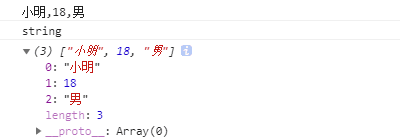





网友评论文明上网理性发言 已有0人参与
发表评论: