介绍个小技巧:用CSS样式优化原生表单组件radio,一起来试试吧。
<!DOCtype html> <HTML> <head> <meta charset="UTF-8"> <title>【radio】css优化原生组件之单选</title> </head> <body> <ul> <li> <input type="radio" disabled="true" name="sex" id="s3"><label for="s3"></label> <label for="s3">满100元可用</label> </li> <li> <input type="radio" name="sex" id="s1"><label for="s1"></label> <label for="s1">商家优惠套餐</label> </li> <li> <input type="radio" name="sex" id="s2"><label for="s2"></label> <label for="s2">下单立减5元优惠券</label> </li> <li> <input type="radio" name="sex" id="s4"><label for="s4"></label> <label for="s4">立享8折</label> </li> </ul> <style type="text/css"> ul,li{ list-style: none; } /*取紧邻input的下一个label*/ input+label{ width: 14px;height: 14px;display: inline-block; border: 1px solid #189cfb;border-radius: 50%; text-align: center;line-height: 12px; margin-right: 5px; } input{ display: none; } input+label:after{ transition: 0.3s; transform: scale(0.8); content: ''; display: inline-block; width: 10px;height: 10px;border-radius: 50%; background-color: #fff; } input:checked+label:after{ background-color: #189cfb;transFORM: scale(1); } li{ display: flex;align-items: center;height: 46px; } label{ cursor: pointer;font-size: 16px; } /*不可选中*/ input:disabled+label{ border-color: #aaa; } input:disabled+label+label{ color: #aaa;text-decoration: line-through; } </style> </body> </html>
OK,就这些东西了,其实大家可以试试其他的方式呢。


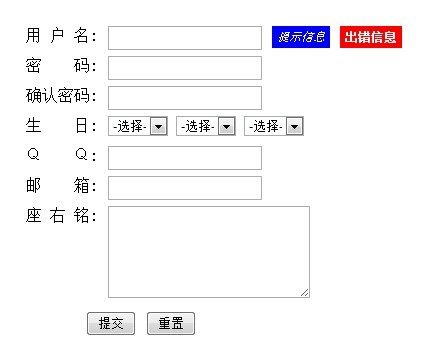




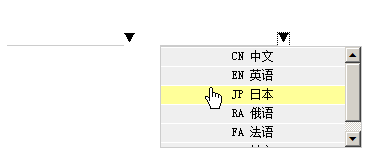
网友评论文明上网理性发言 已有0人参与
发表评论: