css3之3D魔方酷炫效果,鼠标随意拖拽,也可以点击。主要用的CSS3特效和JS来处理,废话不多说,先看下效果图:
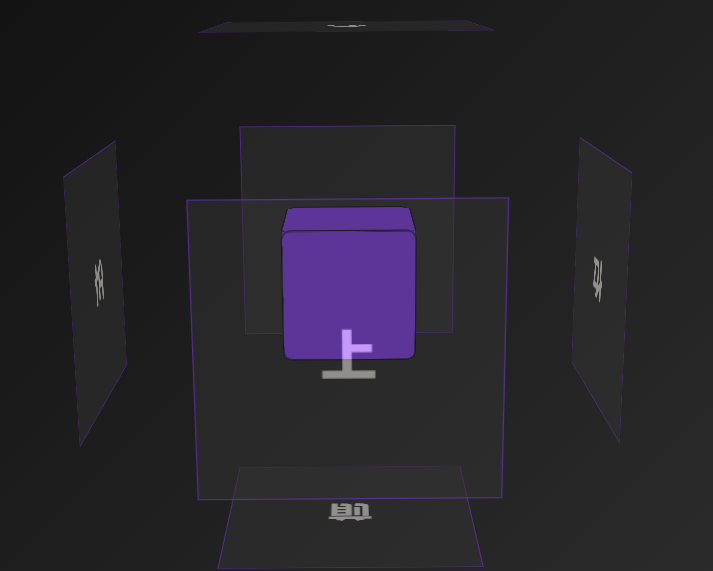
直接上DemO代码:
<!DOCtype html> <HTML lang="en"> <head> <meta charset="UTF-8"> <title>CSS3之3d魔方酷炫效果 - Web前端之家</title> <style type="text/css"> * { margin: 0 auto; padding: 0; } html { background: linear-gradient(135deg, #000 0%, #333 80%); /*渐变色*/ cursor: pointer; height: 100%; } .content { margin-top: 200px; perspective: 1000px; /* 视距 */ } .box { width: 200px; height: 200px; position: relative; color: #fffdf5; font-size: 36px; font-weight: bold; text-align: center; line-height: 200px; transform-style: PReserve-3d; /* 默认 2D */ transition: transFORM 1s; /*transform动画效果*/ /*不让鼠标选中文字*/ -WEBkit-user-select: none; -moz-user-select: none; -ms-user-select: none; user-select: none; } .box > div { width: 200px; height: 200px; border: 1px solid #8d28ff; position: absolute; background-color: #333; opacity: 0.5; transition: transForm 0.4s; /*transform动画效果*/ } .box .out-front { transform: translateZ(100px); } .box .out-back { transform: translateZ(-100px) rotateY(180deg); } .box .out-left { transform: translateX(-100px) rotateY(-90deg); } .box .out-right { transform: translateX(100px) rotateY(90deg); } .box .out-top { transform: translateY(-100px) rotateX(90deg); } .box .out-bottom { transform: translateY(100px) rotateX(-90deg); } .box > span { display: block; width: 100px; height: 100px; border: 1px solid black; background-color: #8d28ff; position: absolute; top: 50px; left: 50px; border-radius: 8px; } .box .in-front { transform: translateZ(50px); } .box .in-back { transform: translateZ(-50px) rotateY(180deg); } .box .in-left { transform: translateX(-50px) rotateY(-90deg); } .box .in-right { transform: translateX(50px) rotateY(90deg); } .box .in-top { transform: translateY(-50px) rotateX(90deg); } .box .in-bottom { transform: translateY(50px) rotateX(-90deg); } </style> <script src="/demo/js/jq.js" type="text/javascript"></script> <script> $(function () { var clickNum = 1; //点击次数 $('.box').children().click(function () { if (clickNum % 2 == 0) { console.log(clickNum); //闭合 $('.out-front').css({transform: 'translateZ(100px)'}); $('.out-back').css({transform: 'translateZ(-100px) rotateY(180deg)'}); $('.out-left').css({transform: 'translateX(-100px) rotateY(-90deg)'}); $('.out-right').css({transform: 'translateX(100px) rotateY(90deg)'}); $('.out-top').css({transform: 'translateY(-100px) rotateX(90deg)'}); $('.out-bottom').css({transform: 'translateY(100px) rotateX(-90deg)'}); } else { console.log(clickNum); //展开 $('.out-front').css({transform: 'translateZ(200px)'}); $('.out-back').css({transform: 'translateZ(-200px) rotateY(180deg)'}); $('.out-left').css({transform: 'translateX(-200px) rotateY(-90deg)'}); $('.out-right').css({transform: 'translateX(200px) rotateY(90deg)'}); $('.out-top').css({transform: 'translateY(-200px) rotateX(90deg)'}); $('.out-bottom').css({transform: 'translateY(200px) rotateX(-90deg)'}); } clickNum++; }); //角度初始化 var RotateY = 0; var RotateX = 0; $('.box').children().mouseenter(function () { //box 的所有子元素 $(this).css({Cursor: 'pointer'}); }); var flag = false; var old_x = 0; var old_y = 0; document.onmousedown = function (e) { flag = true; old_x = e.pageX; old_y = e.pageY; //console.log(old_x, old_y); /*原本所处的位置*/ } document.onmouseup = function () { flag = false; //鼠标抬起时结束 }; document.onmouSEMove = function (e) { if (flag) { var _x = e.pageX - old_x; var _y = e.pageY - old_y; /*新位置减去老位置*/ console.log(_x, _y); RotateY += _x / 70; RotateX += -(_y / 70); $('.box').css({ transition: 'linear', transform: 'rotateX(' + RotateX + 'deg) rotateY(' + RotateY + 'deg)' }); } }; }) </script> </head> <body> <div class="content"> <div class="box"> <div class="out-front">前</div> <div class="out-back">后</div> <div class="out-left">左</div> <div class="out-right">右</div> <div class="out-top">上</div> <div class="out-bottom">下</div> <span class="in-front"></span> <span class="in-back"></span> <span class="in-left"></span> <span class="in-right"></span> <span class="in-top"></span> <span class="in-bottom"></span> </div> </div> </body> </html>
可以在console.log下面看到我们记录的坐标,大家可以去看下。



网友评论文明上网理性发言 已有0人参与
发表评论: