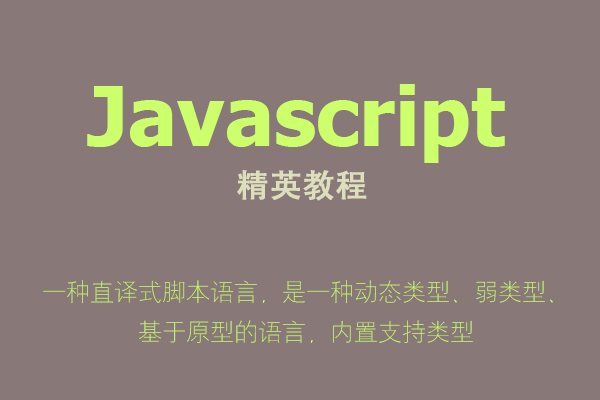
我们通过Ajax在服务器与客户端之间传输数据的时候,只能够接收到2种类型的信息:第一种是使用responsetext来获取纯文本信息,第二种是使用responsexml来获取XML格式的字符串文本。2种方式都是获取字符串,那么如果我们需要获取某个对象的信息该如何操作呢?
下面我们通过一个完整的例子来介绍基于XML格式的获取对象信息的方法。我们以PHP为服务器端代码,其它java、c#等编程语言的操作也基本类似。
在这个例子中,在服务器端有一个Person类,我们创建一个Person.class.php文件,文件中的代码如下:
/** Person.class.php **/
<?php
class Person{
PRivate $id;
private $name;
private $age;
/** 公开的get和set方法 **/
public function getId(){
return $this->id;
}
public function setId($id){
$this->id = $id;
}
public function getName(){
return $this->name;
}
public function setName($name){
$this->name = $name;
}
public function getAge(){
return $this->age;
}
public function setAge($age){
$this->age = $age;
}
}
?>然后,我们创建一个Personservice.php文件,这个文件是我们要通过ajax请求的文件。在这个文件中,我们创建了3个person对象,然后通过字符串拼接的方法将对象的信息拼接为XML格式的字符串。最后将这个字符串返回。
/** PersonService.php **/ <?php reqUIre_once 'Person.class.php'; header("Content-type: text/xml; charset=utf-8"); $person1 = new Person(); $person1->setId(1); $person1->setName("Leon"); $person1->setAge(23); $person2 = new Person(); $person2->setId(2); $person2->setName("Ada"); $person2->setAge(22); $person3 = new Person(); $person3->setId(3); $person3->setName("Mike"); $person3->setAge(25); //通过字符串来拼接xml文档 $xml = "<persons>"; $xml.="<person>"; // person1 $xml.="<id>"; $xml.=$person1->getId(); $xml.="</id>"; $xml.="<name>"; $xml.=$person1->getName(); $xml.="</name>"; $xml.="<age>"; $xml.=$person1->getAge(); $xml.="</age>"; $xml.="</person>"; // person2 $xml.="<person>"; $xml.="<id>"; $xml.=$person2->getId(); $xml.="</id>"; $xml.="<name>"; $xml.=$person2->getName(); $xml.="</name>"; $xml.="<age>"; $xml.=$person2->getAge(); $xml.="</age>"; $xml.="</person>"; //person3 $xml.="<person>"; $xml.="<id>"; $xml.=$person3->getId(); $xml.="</id>"; $xml.="<name>"; $xml.=$person3->getName(); $xml.="</name>"; $xml.="<age>"; $xml.=$person3->getAge(); $xml.="</age>"; $xml.="</person>"; $xml.= "</persons>"; echo $xml; ?>
注意,因为要返回XML格式,所以需要使用header()函数来注明Content-type为text/xml。
现在,在浏览器中直接访问这个php页面,就可以获取到一个XML格式的返回文档,如下图所示:
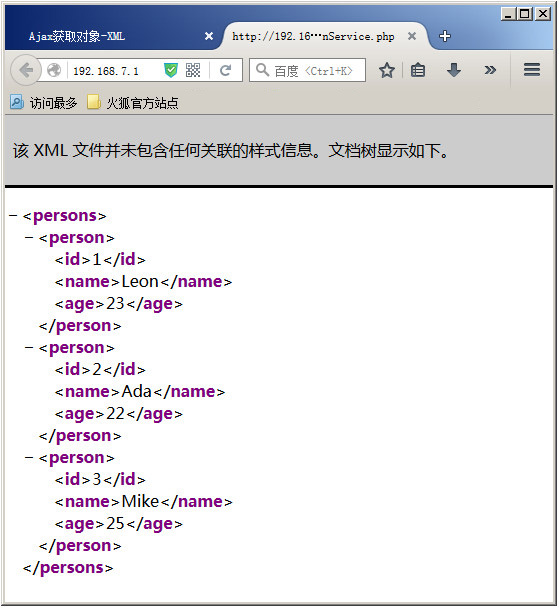
到此,服务器端代码就编写完毕了。下面我们接着编写客户端代码。我们使用一个叫show.html的静态页面来作为显示页面。当我们访问这个页面的时候,页面中有一个按钮,点击这个按钮就可以从服务端获取所有的Person对象,然后将Person对象的属性打印在页面的指定区域中。
下面是show.HTML文档的代码,代码十分简单,在<body>中有一个按钮和一个<div>容器。当我们点击按钮的时候,会从服务器端获取所有的Person对象,并将它们的属性打印在容器中。
<!DOCTYPE html> <html lang="zh"> <head> <meta charset="UTF-8"> <title>Ajax获取对象-基于XML方式</title> </head> <body> <button id="BTn">获取Person对象数据</button> <div id="contAIner"></div> </body> </html>
接下来我们开始写javascript代码。首先我们在页面加载完成之后调用init函数。在init函数中通过getPerson()方法完成Ajax调用。
<script type="text/JavaScript"> window.onload = init; function init(){ document.getElementById("btn").onclick = getPerson; } </script>
根据上一篇文章中介绍的完成一个Ajax请求需要3个步骤:
1、创建XMLHttpRequest对象
3、发送请求
所以,getPerson函数应该像下面的样子:
function getPerson(){
//1、获取XMLHTTPRequest对象
var xhr = createXMLHttpRequest();
//2、通过xhr对象打开页面
xhr.onreadystatechange = function(){
//3、处理请求
if(xhr.readyState == 4 && xhr.status == 200){
//3.1、获取xml节点
//3.2、循环获取person的信息,并组装为xml格式
//3.3、将person数据写入container容器中
}
}
xhr.open("post","PersonService.php",true);
xhr.setRequestHeader("Content-type","APPlication/x-www-FORM-urlencoded");
xhr.send();
}
// 获取XMLHttpRequest对象
function createXMLHttpRequest(){
var xhr;
//ie5和IE6
if(window.ActiveXObject){
try{
xhr = new ActiveXObject(microsoft.XMLHTTP)
}catch(e){
xhr = new ActiveXObject("Msxml2.XMLHTTP");
}
}else if(window.XMLHttpRequest){
//其它主流浏览器
xhr = new XMLHttpRequest();
}else{
alert("你使用的浏览器不支持XMLHttpRequest!");
return false;
}
return xhr;
}注意,xhr.open()方法中我们使用的提交方式为POST方式。这种方式需要调用xhr.setRequestHeader()方法来设置请求头的Content-type。如果你的请求中带有参数,可以在send()方法中传入。例如下面的代码:
xhr.open("POST","test.php",true);
xhr.setRequestHeader("Content-type","application/x-www-form-urlencoded");
xhr.send("id=1&name=Leon");在xhr对象的readyState为4并且status为200的时候,说明Ajax请求结束并且没有出错,此时,我们可以处理返回的响应信息。
xhr.onreadystatechange = function(){
//3、处理请求
if(xhr.readyState == 4 && xhr.status == 200){
//3.1、获取xml节点
var xmlDoc = xhr.responseXML;
var persons = xmlDoc.getElementsByTagName("person");
var nodes = "";
//3.2、循环获取person的信息,并组装为xml格式
for(var i = 0; i < persons.length; i++){
nodes += getvalueByprop(persons[i],"id") + "------" +
getValueByProp(persons[i],"name") + "------" +
getValueByProp(persons[i],"age") + "<br>";
}
//3.3、将person数据写入container容器中
document.getElementById("container").innerHTML = nodes;
}
}上面的代码中,首先通过xhr.responseXML获取返回的XML文档。然后获取这个XML文档中的所有person标签中的内容,最后通过一个for循环将获取的person对象的属性和值拼接为一个字符串,并把它们写入到container容器中。
到这里,一个完整的基于XML格式通过Ajax获取对象属性的例子就完成了。完整的客户端Javascript代码如下:
/** 基于XML格式的Ajax请求客户端javascript代码 **/ <script type="text/Javascript"> window.onload = init; function init(){ document.getElementById("btn").onclick = getPerson; } function getPerson(){ //1、获取XMLHttpRequest对象 var xhr = createXMLHttpRequest(); //2、通过xhr对象打开页面 xhr.onreadystatechange = function(){ //3、处理请求 if(xhr.readyState == 4 && xhr.status == 200){ //3.1、获取xml节点 var xmlDoc = xhr.responseXML; var persons = xmlDoc.getElementsByTagName("person"); var nodes = ""; //3.2、循环获取person的信息,并组装为xml格式 for(var i = 0; i < persons.length; i++){ nodes += getValueByProp(persons[i],"id") + "------" + getValueByProp(persons[i],"name") + "------" + getValueByProp(persons[i],"age") + "<br>"; } //3.3、将person数据写入container容器中 document.getElementById("container").innerHTML = nodes; } } xhr.open("POST","PersonService.php",true); xhr.setRequestHeader("Content-type","Application/x-www-Form-urlencoded"); xhr.send(); } // 通过属性获取对象值的方法 function getValueByProp(node,prop){ return (node.getElementsByTagName(prop))[0].firstChild.nodeValue; } // 获取XMLHttpRequest对象 function createXMLHttpRequest(){ var xhr; //IE5和IE6 if(window.ActiveXObject){ try{ xhr = new ActiveXObject(Microsoft.XMLHTTP) }catch(e){ xhr = new ActiveXObject("Msxml2.XMLHTTP"); } }else if(window.XMLHttpRequest){ //其它主流浏览器 xhr = new XMLHttpRequest(); }else{ alert("你使用的浏览器不支持XMLHttpRequest!"); return false; } return xhr; } </script>


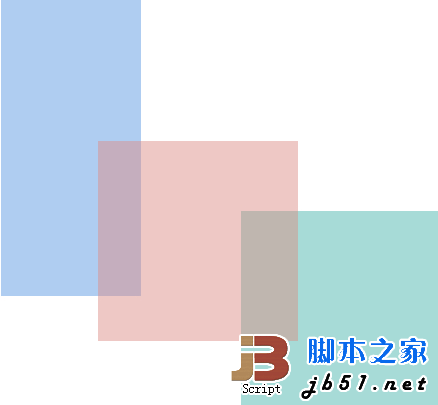





网友评论文明上网理性发言 已有0人参与
发表评论: