在JQuery中想要禁用或启用input元素可以使用prop()方法设置input元素的disabled属性来完成;该方法用于设置或返回所选元素的属性和值。
PRop()方法设置或返回被选元素的属性和值。该方法如果用于返回属性值时,则返回第一个匹配元素的值;如果用于设置属性值时,则为匹配元素集合设置一个或多个属性/值对。
语法:
返回属性的值:
$(selector).prop(property)
设置属性和值:
$(selector).prop(property,value
说明:disabled属性用于禁用 input 元素。
示例1:禁用input 元素
<!DOCtype html> <head> <meta charset="UTF-8"> </head> <body style = "text-align:center;"> <h1 style = "color:red;" >禁用input元素 </h1> <input id = "input" type="text" name="input"/> <button onclick="enable_disable()">禁用</button> <script src="https://code.jQuery.com/jquery-1.10.2.JS"></script> <script> function enable_disable() { $("input").prop('disabled', true); } </script> </body> </HTML>
示例2:启用input 元素
<!DOCTYPE html> <head> <meta charset="UTF-8"> </head> <body style = "text-align:center;"> <h1 style = "color:red;" >启用input元素 </h1> <input id = "input" type="text" name="input" disabled/> <button onclick="enable_disable()">启用</button> <script src="https://code.jquery.com/JQuery-1.10.2.js"></script> <script> function enable_disable() { $("input").prop('disabled', false); } </script> </body> </html>




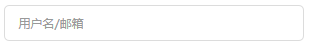


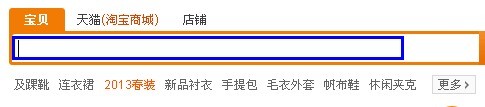
网友评论文明上网理性发言 已有0人参与
发表评论: