
react开发小TIPS:登录表单的简单应用。

代码如下:
import React from 'react';
import { Input, Button, message } from "antd";
import { UserOutlined, LockOutlined, EyeInvisibleOutlined, EyeTwoTone } from '@ant-design/icons';
import './index.less'
class Login extends React.Component{
constructor(props) {
super(props)
this.state = {
username: '',
password: ''
}
};
submit=()=>{
if (this.state.username !== '' && this.state.password !== '') {
this.props.history.push('/Index')
} else {
message.error("用户名和密码不能为空")
}
};
user_change=(e)=>{
this.setState({
username: e.target.value
})
}
password_change=(e)=>{
this.setState({
password: e.target.value
})
}
render () {
const {username, password} = this.state
return (
<div className="login">
<Input
value={username}
onChange={this.user_change}
size="large"
placeholder="用户名"
prefix={<UserOutlined />} />
<Input.Password
value={password}
onChange={this.password_change}
size="large"
className="login__input"
placeholder="密码"
prefix={<LockOutlined />}
iconRender={visible => (visible ? <EyeTwoTone /> : <EyeInvisibleOutlined />)}
/>
<Button
className="login__btn"
size="large"
type="primary"
onClick={this.submit}
>
登录
</Button>
</div>
);
}
}
export default Login;放到编辑器里试试吧!!!


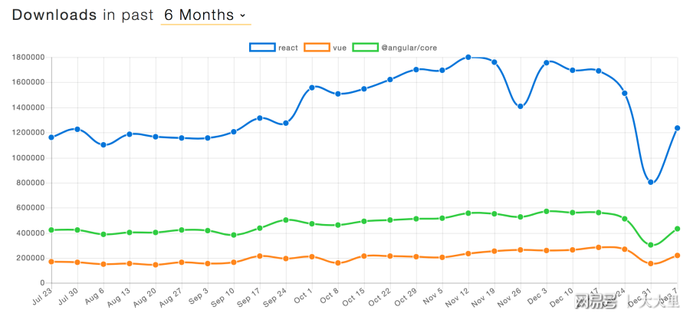

网友评论文明上网理性发言 已有0人参与
发表评论: