本文实例讲述了JQuery实现的回旋滚动效果。分享给大家供大家参考,具体如下:
这里分享一款回旋滚动效果,先上效果图:
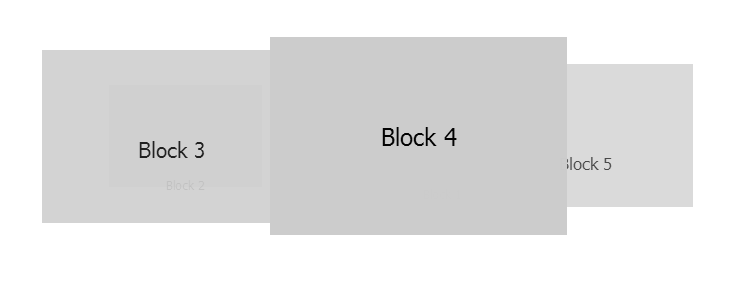
具体代码如下:
<!DOCtype html> <HTML lang="en-US"> <head> <meta charset="UTF-8"> <title>jQuery-roundabout</title> <style type="text/CSS"> *{padding:0;margin:0;} body{font:24px tahoma;} ul{list-style:none;margin:100px auto 0;width:500px;height:200px;} li{line-height:200px;height:200px;width:300px;background:#ccc;text-align:center;cursor:pointer;} .roundabout-in-focus{Cursor:default;} </style> </head> <body> <ul class="roundabout"> <li>block 1</li> <li>Block 2</li> <li>Block 3</li> <li>Block 4</li> <li>Block 5</li> </ul> </body> </html> <script type="text/javascript" src="JS/jquery-1.7.2.min.js"></script> <script type="text/JavaScript" src="js/jquery.roundabout.min.js"></script> <script type="text/Javascript"> $(function(){ $('.roundabout').roundabout(); }); </script>
至于 roundabout.js 的代码可以去官网上下载,这里就不写了。
官网地址为:http://fredhq.com/projects/roundabout
完整实例代码点击此处本站下载。
更多关于JQuery相关内容感兴趣的读者可查看本站专题:《jQuery窗口操作技巧总结》、《jQuery拖拽特效与技巧总结》、《jQuery常用插件及用法总结》、《jquery中Ajax用法总结》、《jQuery表格(table)操作技巧汇总》、《jQuery扩展技巧总结》、《jQuery常见经典特效汇总》、《jQuery动画与特效用法总结》及《jquery选择器用法总结》
希望本文所述对大家jQuery程序设计有所帮助。







网友评论文明上网理性发言 已有0人参与
发表评论: