本文实例讲述了JQuery实现两款有动画功能的导航菜单代码。分享给大家供大家参考。具体如下:
这里介绍两个有动画功能的jQuery导航菜单,每个具备移动背景的效果,第二则是渐变背景效果,两个都不错,根据你的喜好选择了,菜单的风格和颜色自己修改一下就能用了。
运行效果截图如下:
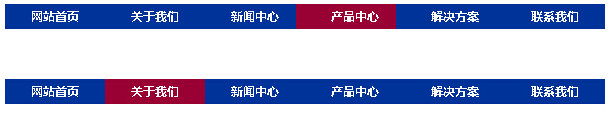
具体代码如下:
<!DOCtype html> <HTML> <head> <meta http-eqUIv="Content-Type" content="text/html; charset=utf-8" /> <title>两个有动画功能的导航菜单</title> <script src="/demo/JS/jq.js" type="text/javascript"></script> <script type="text/JavaScript"> $(function() { $("#test1 a").mouSEOver(function() { var index = $("#test1 a").index(this); var width = $("#test1 a").width(); $("#test1 .showhover").stop().Animate({left:width*index},1000); }) $("#test2 a").mouseover(function() { var index = $("#test2 a").index(this); var width = $("#test2 a").width(); $("#test2 .showhover").stop().animate({left:width*index,opacity:'0.6'},1000).stop(false,true).animate({opacity:'1.0'},500); }) }) </script> <style type="text/CSS"> .body {margin:10px;} img {border:0;} a {text-decoration:none;} ul{list-style:none; margin:0; padding:0;} .menu {background:#003399; height:25px; width:600px; position:relative; overflow:hidden;} .menu .showmenu, .menu .showhover{ position:absolute;} .menu .showmenu a {float:left; display:block;} .menu .showmenu a {font:700 12px/25px microsoft YaHei; color:#fff; width:100px; height:25px; text-align:center;} .menu .showhover {background:#990033; width:100px; height:25px;} </style> </head> <body> <div class="menu" id="test1"> <div class="showhover"></div> <div class="showmenu"> <a href="#">网站首页</a> <a href="#">关于我们</a> <a href="#">新闻中心</a> <a href="#">产品中心</a> <a href="#">解决方案</a> <a href="#">联系我们</a> </div> </div> <div style="clear:both;height:50px;"></div> <div class="menu" id="test2"> <div class="showhover"></div> <div class="showmenu"> <a href="#">网站首页</a> <a href="#">关于我们</a> <a href="#">新闻中心</a> <a href="#">产品中心</a> <a href="#">解决方案</a> <a href="#">联系我们</a> </div> </div> </body> </html>







网友评论文明上网理性发言 已有0人参与
发表评论: