收藏JQuery常见小例,大家一起来学习下。
//这段代码展示了在用户未输入值时, //如何在文本类型的input域中保留 //一个默认值 wap_val = []; $(".swap").each(function(i){ wap_val[i] = $(this).val(); $(this).focusin(function(){ if ($(this).val() == swap_val[i]) { $(this).val(""); } }).focusout(function(){ if ($.trim($(this).val()) == "") { $(this).val(swap_val[i]); }});});
2、获取值
var el = $('#id'); el.html(el.HTML().Replace(/word/ig, ''));
3、表格滑动
$('button.someclass').live('click', someFunction);
//delegate和undelegate选项
//被引入代替live,因为它们提供了更好的上下文支持
//例如,就table来说,以前你会用
//.live()
$("table").each(function(){
$("td", this).live("hover", function(){
$(this).toggleClass("hover");
});
});
//现在用
$("TABle").delegate("td", "hover", function(){
$(this).toggleClass("hover");
});4.如何把已创建的元素动态地添加到DOM中:
var newDiv = $('');
newDiv.attr('id','myNewDiv').appendTo('body');5、克隆
var cloned = $('#somediv').clone();6、判断元素可见
if($(element).is(':visible') == 'true') { //该元素是可见的 }
jQuery.fn.center = function () { this.CSS('position','absolute'); this.css('top', ( $(window).height() - this.height() ) / +$(window).scrollTop() + 'px'); this.css('left', ( $(window).width() - this.width() ) / 2+$(window).scrollLeft() + 'px'); return this; } //这样来使用上面的函数: $(element).center();
8.如何把有着某个特定名称的所有元素的值都放到一个数组中:
var arrInputvalues = new Array(); $("input[name='table[]']").each(function(){ arrInputValues.push($(this).val()); });
9.在jquery中如何使用.siblings()来选择同辈元素
$('#nav li').click(function(){
$('#nav li').removeClass('active');
$(this).addClass('active');
});
//替代做法是
$('#nav li').click(function(){
$(this).addClass('active').siblings().removeClass('active');
});10.正反选
var tog = false; $('a').click(function() { $("input[type=checkbox]").attr("checked",!tog); tog = !tog; });
11.如何获得鼠标垫光标位置x和y
$(document).ready(function() { $(document).mouSEMove(function(e){ $('#XY').html(”X Axis : ” + e.pageX + ” | Y Axis ” + e.pageY); }); });
12.如何把整个的列表元素(list Element,LI)变成可点击的
$("ul li").click(function(){
window.location=$(this).find("a").attr("href");
return false;
});13.如何检查图像是否已经被完全加载进来
$('#theImage').attr('src', 'image.jpg').load(function() {
alert('This Image Has Been Loaded');
});14.如何检查cookie是否启用
var dt = new date(); dt.setSeconds(dt.getSeconds() + 60); document.Cookie = "cookietest=1; expires=" + dt.toGMTstring(); var cookiesEnabled = document.cookIE.indexof("cookietest=") != -1; if(!cookiesEnabled) { //没有启用cookie }
15.如何让cookie过期:
var Date = new Date(); date.settime(date.getTime() + (x * 60 * 1000)); $.cookie('example', 'foo', { expires: date });





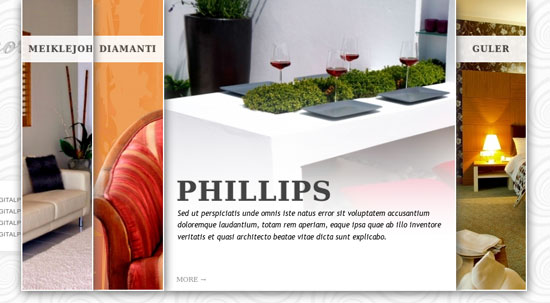


网友评论文明上网理性发言 已有0人参与
发表评论: