现在很多后台列表为了方便均使用拖拽排序的功能,对列表进行随意的排序。
话不多说 ,我在网上找了一些demo,经过对比,现在把方便实用的一个demo列出来,基于JQueryUI.JS
先上html代码,很简单:
复制代码
<!DOCtype HTML> <html lang="en"> <head> <meta charset="UTF-8"> <title>jQueryui拖动</title> </head> <script src="js/jquery-1.11.0.min.js"></script> <script src="js/jquery-ui.min.js"></script> <style> tr{cursor: pointer;} </style> <body> <table id="sort"> <thead> <tr> <th class="index">序号</th> <th>年份</th> <th>标题</th> <th>作者</th> </tr> </thead> <tbody> <tr> <td class="index">1</td> <td>2014</td> <td>这是第1个</td> <td>阿斯蒂芬阿斯蒂芬</td> </tr> <tr> <td class="index">2</td> <td>2015</td> <td>这是第2个</td> <td>阿萨德发射点发岁的</td> </tr> <tr> <td class="index">3</td> <td>2016</td> <td>这是第3个</td> <td>阿萨德发送地方</td> </tr> <tr> <td class="index">4</td> <td>2017</td> <td>这是第4个</td> <td>的说法大赛分</td> </tr> </tbody> </table> </body> </html>
复制代码
除了要引入JQuery.js 和jqueryUI.js外,还需要如下一段代码:
复制代码
$(document).ready(function(){ var fixHelperModified = function(e, tr) { var $originals = tr.children(); var $helper = tr.clone(); $helper.children().each(function(index) { $(this).width($originals.eq(index).width()) }); return $helper; }, updateIndex = function(e, ui) { $('td.index', ui.item.parent()).each(function (i) { $(this).html(i + 1); }); }; $("#sort tbody").sorTABle({ helper: fixHelperModifIEd, stop: upDateIndex }).disableselection(); });
这是我发现的比较实用的一个拖动排序,还是比较方便的。


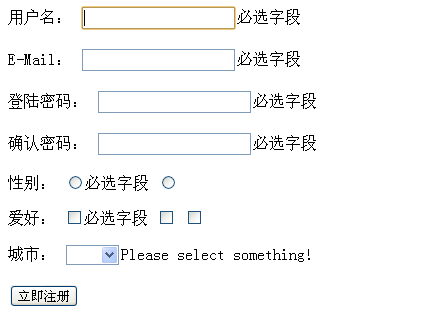





网友评论文明上网理性发言 已有0人参与
发表评论: