使用该函数,必须集成于JQuery包
原理:当浏览器移动到某个指定位置时,该图层上浮,然后加入一个样式,让该div层定位于浏览器顶部
//控制头部购物车的显示
function fixshow(min_height){
min_height ? min_height = min_height : min_height = 830;
$(window).scroll(function(){
var s = $(window).scrollTop();
if( s > min_height){
$("#PRoBuyTip").fadeIn(100);
$(".fixtabwrap").addClass("topfixed");
}else{
$("#proBuyTip").fadeOut(200);
$(".fixTABwrap").removeclass("topfixed");
};
});
};
原理:当浏览器移动到某个指定位置时,该图层上浮,然后加入一个样式,让该div层定位于浏览器顶部
复制代码 代码如下:
//控制头部购物车的显示
function fixshow(min_height){
min_height ? min_height = min_height : min_height = 830;
$(window).scroll(function(){
var s = $(window).scrollTop();
if( s > min_height){
$("#PRoBuyTip").fadeIn(100);
$(".fixtabwrap").addClass("topfixed");
}else{
$("#proBuyTip").fadeOut(200);
$(".fixTABwrap").removeclass("topfixed");
};
});
};
复制代码 代码如下:


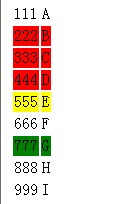
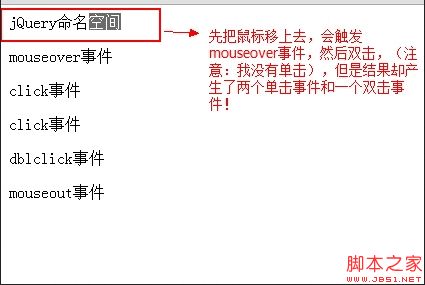




网友评论文明上网理性发言已有0人参与
发表评论: