复制代码 代码如下:
<!DOCtypehtml PUBLIC "-//W3C//DTD xhtml 1.0 Transitional//EN" "http://www.w3.org/TR/xHTML1/DTD/xhtml1-transitional.dtd">
<html xmlns="HTTP://www.w3.org/1999/xhtml">
<head>
<title>JQuery事件的连接</title>
<style type="text/CSS">
.divFrame{ width:260px; border:1px solid #666; font-size:10px }
.divTitle{ background-color:#eee; padding:5px}
.divContent{ padding:5px; display:none}
.divCurrColor{ background-color:Red}
</style>
<script src="jQuery-1.9.1.JS" type="text/javascript"></script>
<script type="text/JavaScript">
$(function(){
$('.divTitle').click(function () {
$('.divTitle').addClass('divCurrColor')
.next('.divContent').css('display','block')
})
})
</script>
</head>
<body>
<div class="divFrame">
<div class="divTitle">主题</div>
<div class="divContent">
<a href="图片设置.htm">图片设置</a><br />
<a href="展开图片和收缩图片.htm">展开图片和收缩图片</a><br />
</div>
</div>
</body>
</html>
实现以下效果
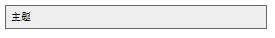
点击它,会显示如下效果
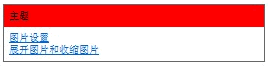







网友评论文明上网理性发言已有0人参与
发表评论: