复制代码 代码如下:
<!DOCtypehtml PUBLIC "-//W3C//DTD xhtml 1.0 Transitional//EN" "http://www.w3.org/TR/xHTML1/DTD/xhtml1-transitional.dtd">
<html xmlns="HTTP://www.w3.org/1999/xhtml">
<head>
<meta http-eqUIv="Content-Type" content="text/html; charset=utf-8" />
<title>滚动条下拉DIV固定在头部不动</title>
<script type="text/javascript" src="http://img.fishburg.net/ks/JS/JQuery-1.8.js"></script>
<style>
*{padding:0;margin:0;}
.ab{ width:100%; background-color:#eee; height:250px; text-align:center; line-height:250px;}
.bc{ width:100%; background-color:#eee; text-align:center; text-align:center; color:#fff; font-size:24px; background-color:#060;}
.pf{ width:100%; height:50px; background-color:#C00; text-align:center; line-height:50px; color:#fff;}
/*---------------------漂浮导航---------------------------*/
html{ _background-image:url(about:blank); _background-attachment:fixed;/** 防止 IE6 抖动 **/}
.float{ position:fixed; z-index:999999; top:0px;}
* html .float{ position:absolute; _top:Expression(documentElement.scrollTop-0);}
</style>
</head>
<body>
<div class="ab">第一版块</div>
<div class="pf">漂浮内容</div>
<script type="text/JavaScript">
window.onscroll=function(){
if ($(document).scrollTop() > 250)
{
//$("#pf_nav").show();
$(".pf").addClass('float');
}else{
//$("#pf_nav").hide();
$(".pf").removeClass('float');
}
}
</script>
<div class="bc">
<p>
<script language="Javascript">
for(i=0;i<50;i++){
document.write(i+"<br />");
}
</script>
</p>
</div>
</body>
</html>




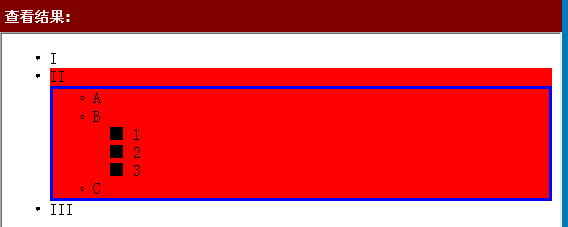



网友评论文明上网理性发言已有0人参与
发表评论: