<!DOCtype html> <HTML> <head> <meta http-eqUIv="Content-Type" content="text/html;charset=GBK"> <link rel="StyleSheet" type="text/CSS" href="table.css"> <title>jQuery遍历节点的方法</title> </head> <body> <div>11111111</div> <div>22222222</div> <div>33333333</div> <div id="d4">44444444</div> <p>55555555</p> <div>66666666</div> <div>77777777</div> <div>88888888</div> <div>99999999</div> <script src="/demo/JS/jq.js" type="text/javascript"></script> <script type="text/JavaScript"> $(function() { //next()查找下一个紧邻的节点next("#x")查找下一个紧邻的id为x的节点 $("#d4").next().css("background-color","red"); //nextAll()之后的所有节点.之后的所有的div标签nextAll("div") $("#d4").nextAll().css("background-color","red"); //之前的紧邻节点 $("#d4").PRev().css("background-color","red"); //之前的所有节点 $("#d4").prevAll().css("background-color","red"); //查找所有的兄弟节点 $("#d4").siblings().css("background-color","red"); //查找本节点和本节点之后的节点,end()返回上一次jquery对象被破坏之前的状态 $("#d4").nextAll().css("background-color","red").end().css("background-color","red"); $("#d4").nextAll().andSelf().css("background-color","red"); $("#d4").nextAll().andSelf().end().css("background-color","red"); }); </script> </body> </html>
搜索
jQuery遍历节点的方法
作者:jquery2018.04.13来源:Web前端之家浏览:13885评论:0
赏您的支持是我们创作的动力!




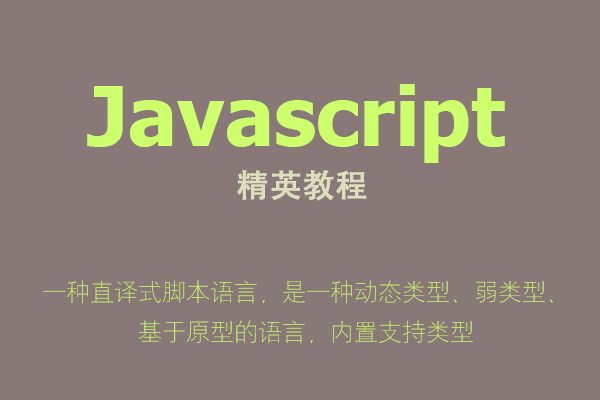

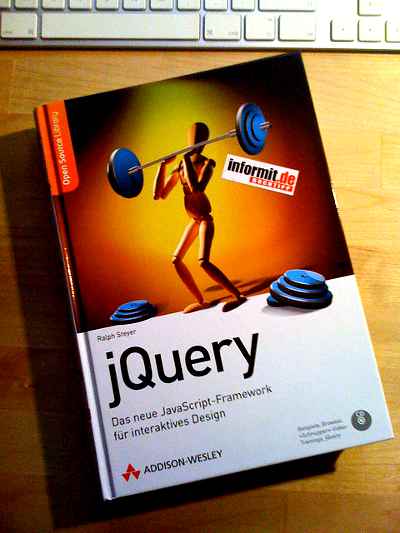
网友评论文明上网理性发言 已有0人参与
发表评论: