
在本文中,我们将介绍:
Teleport 的目的
Teleport 的例子
一些很有意思的代码交互
Teleport 的目的
首先是什么时候以及使用这个 Teleport 功能。
在开发较大的 vue 项目时应该以可重用的逻辑去组织代码。但是当处理某些类型的组件(如模式、通知或工具提示)时,模板 html 的逻辑可能不会和我们希望渲染元素处于相同的文件中。
实际上在大多数情况下,与 VUE 的 DOM 完全分开处理相比,处理这些元素要容易得多。因为嵌套组件的位置、z-index 和样式等这些东西,可能由于需要处理其所有父对象的作用域而变得棘手。
而这些正是 Teleport 的用武之地。我们可以在逻辑所在的组件中编写模板代码,因为这样我们可以使用组件的数据或 props。
如果不用 Teleport,我们还必须担心事件传播会把逻辑从子组件传递给 dom 树。
Teleport 是怎样工作的
假设有一些子组件,我们想在其中触发弹出的通知。正如刚刚讨论的那样,如果将通知以完全独立的 DOM 树渲染,而不是 Vue 的根 #APP 元素,会更加简单。
首先编辑 index.HTML 并在 </body> 之前添加一个 <div>。
//index.html <body> <div id="app"></div> <div id='portal-target'></div> </body>
接下来创建触发渲染通知的组件。
//VuePortals.vue <template> <div class='portals'> <button @click='showNotification'> Trigger Notification! </button> <teleport to='#portal-target'> <div class='notification'> this is rendering outside of this child component! </div> </teleport> </div> </template> <script> import { ref } from 'vue' Export default { setup () { const isOpen = ref(false) var closePopup const showNotification = () => { isOpen.value = true cleartimeout(closePopup) closePopup = setTimeout(() => { isOpen.value = false }, 2000) } return { isOpen, showNotification } } } </script> <style scoped> .notification { font-family: myriad-PRo, sans-serif; position: fixed; bottom: 20px; left: 20px; width: 300px; padding: 30px; background-color: #fff; } </style>
在这代码段中,按下按钮时,将渲染通知 2 秒钟。但是我们的主要目标是用 Teleport 获取通知并在 VUE 程序外部渲染。
如你所见,Teleport 有一个必填属性:to
to 属性使用有效的 DOM 查询字符串,它可以是:
由于我们在 #portal-target 中传递了代码,所以 Vue 程序将找到我们包含在 index.html 中的 #portal-target div,它会传送门户中的所有代码并将其渲染在该 div 中。



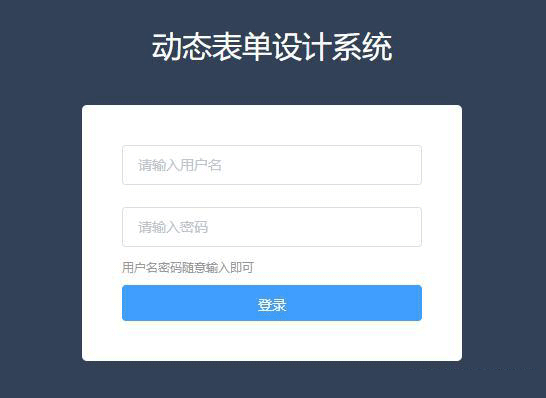

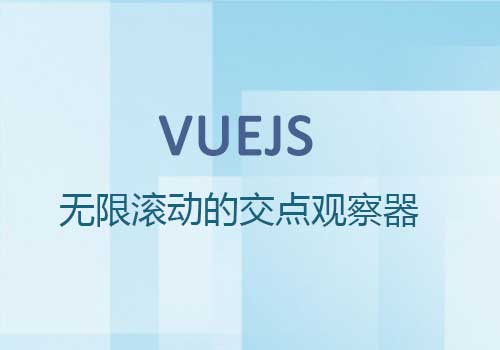


网友评论文明上网理性发言 已有0人参与
发表评论: