用css3实现高亮发光文字特效,一起来学习下吧!先来看下效果:

代码直接奉上了,请接招!!!
<!DOCtype html> <HTML> <head> <meta charset="UTF-8"> <title>用CSS3实现高亮发光文字特效 - Web前端之家</title> <style> body{ background: #111; } .TERRY{ color: #F5C21B; background: -WEBkit-gradient(linear, left top, left bottom, from(#F5C21B), to(#D17000)); -webkit-background-clip: text; -webkit-text-fill-color: transparent; display:block; width:610px; margin:auto; font-family: "Source Sans PRo", sans-serif; font-size: 13em; font-weight: 900; position: relative; text-transform: uppercase; } .TERRY::before { background-position: -180px; -webkit-Animation: flare 5s infinite; -webkit-animation-timing-function: linear; background-image: linear-gradIEnt(65deg, transparent 20%, rgba(255, 255, 255, 0.2) 20%, rgba(255, 255, 255, 0.3) 27%, transparent 27%, transparent 100%); -webkit-background-clip: text; -webkit-text-fill-color: transparent; content: "TERRY"; color: #FFF; display: block; padding-right: 140px; position: absolute; } .TERRY::after { content: "TERRY"; color: #FFF; display: block; position: absolute; text-shadow: 0 1px #6E4414, 0 2px #6E4414, 0 3px #6E4414, 0 4px #6E4414, 0 5px #6E4414, 0 6px #6E4414, 0 7px #6E4414, 0 8px #6E4414, 0 9px #6E4414, 0 10px #6E4414; top: 0; z-index: -1; } .inner-TERRY::after, .inner-TERRY::before { -webkit-animation: sparkle 5s infinite; -webkit-animation-timing-function: linear; background: #FFF; border-radius: 100%; box-shadow: 0 0 5px #FFF, 0 0 10px #FFF, 0 0 15px #FFF, 0 0 20px #FFF, 0 0 25px #FFF, 0 0 30px #FFF, 0 0 35px #FFF; content: ""; display: block; height: 10px; opacity: 0.7; position: absolute; width: 10px; } .inner-TERRY::before { -webkit-animation-delay: 0.2s; height: 7px; left: 0.12em; top: 0.8em; width: 7px; } .inner-TERRY::after { top: 0.32em; right: -5px; } @-webkit-keyframes flare { 0% { background-position: -180px; } 30% { background-position: 500px; } 100% { background-position: 500px; } } @-webkit-keyframes sparkle { 0% { opacity: 0; } 30% { opacity: 0; } 40% { opacity: 0.8; } 60% { opacity: 0; } 100% { opacity: 0; } } </style> </head> <body> <span class="TERRY"><span class="inner-TERRY">TERRY</span> </span> </body> </html>
是不是很酷炫。



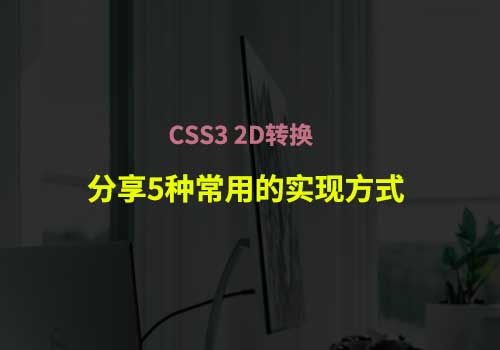




网友评论文明上网理性发言 已有0人参与
发表评论: