用Canvas画个山寨版的猪八戒,随便玩玩的。
<!doctype html> <HTML> <head> <meta charset="UTF-8"> <title>用canvas画个山寨版的猪八戒 - Web前端之家</title> <style type="text/CSS"> #canvas{ border: 1px solid #ADACBD; display: block; margin: 20px auto; } </style> </head> <body> <canvas id="canvas" width = "600" height = "600"></canvas> <script type="text/javascript"> var canvas = document.getElementById('canvas'); var ctx = canvas.getContext('2d'); function coordinate () { ctx.moveTo(0,300); ctx.lineTo(600,300); ctx.moveTo(300,0); ctx.lineTo(300,600); } function drawBelly(x0,y0){//画肚子 ctx.beginPath(); ctx.fillStyle = "#F8B4AB"; ctx.moveTo(x0,y0-150); ctx.bezierCurveTo(x0-100,y0-150,x0-150,y0 + 100,x0,y0 + 100); ctx.moveTo(x0,y0-150); ctx.bezIErCurveTo(x0+100,y0-150,x0+150,y0 + 100,x0,y0 + 100); ctx.fill(); ctx.moveTo(x0-60,y0-90); ctx.bezierCurveTo(x0-50,y0-70,x0-40,y0 - 70,x0-20,y0-90); ctx.moveTo(x0+60,y0-90); ctx.bezierCurveTo(x0+50,y0-70,x0+40,y0 - 70,x0+20,y0-90); ctx.stroke(); ctx.beginPath(); ctx.arc(x0,y0+40,5,0,Math.PI*2); ctx.stroke(); } function drawHead(x0,y0){//画头 //耳朵 ctx.beginPath(); ctx.fillStyle = "#F8B4AB"; ctx.moveTo(x0-35,y0-220) ctx.bezierCurveTo(x0-60,y0-220,x0- 93,y0-180,x0-42,y0-160); ctx.moveTo(x0+35,y0-220) ctx.bezierCurveTo(x0+60,y0-220,x0+ 93,y0-180,x0+42,y0-160); ctx.fill(); ctx.stroke(); ctx.beginPath(); ctx.moveTo(x0-36,y0-195); ctx.quadraticCurveTo(x0-60,y0-195,x0-69,y0-185); ctx.moveTo(x0+36,y0-195); ctx.quadraticCurveTo(x0+60,y0-195,x0+69,y0-185) ctx.stroke(); //头 ctx.beginPath(); ctx.fillStyle = "#F8B4AB"; ctx.moveTo(x0,y0-240); ctx.bezierCurveTo(x0-60,y0-240,x0 -60,y0 - 120,x0,y0 - 120); ctx.moveTo(x0,y0-240); ctx.bezierCurveTo(x0 + 60,y0-240,x0+60,y0 - 120,x0,y0 - 120); ctx.fill(); ctx.stroke(); //眉毛 ctx.moveTo(x0-30,y0-220); ctx.lineTo(x0-15,y0-210); ctx.moveTo(x0+30,y0-220); ctx.lineTo(x0+15,y0-210); ctx.moveTo(x0-40,y0-190); ctx.quadraticCurveTo(x0-30,y0-200,x0-10,y0-190); ctx.moveTo(x0+40,y0-190); ctx.quadraticCurveTo(x0+30,y0-200,x0+10,y0-190); ctx.moveTo(x0-10,y0-170); ctx.quadraticCurveTo(x0-25,y0-175,x0-40,y0-150); ctx.moveTo(x0+10,y0-170); ctx.quadraticCurveTo(x0+25,y0-175,x0+40,y0-150); ctx.stroke(); //鼻子 ctx.beginPath(); ctx.arc(x0,y0-145,16,0,Math.PI*2); ctx.stroke(); ctx.beginPath(); ctx.arc(x0-6,y0-145,3,0,Math.PI*2); ctx.stroke(); ctx.beginPath(); ctx.arc(x0+6,y0-145,3,0,Math.PI*2); ctx.stroke(); } function drawClothes(x0,y0) { ctx.beginPath(); ctx.fillStyle = "#363B34"; ctx.moveTo(x0-48,y0-130); ctx.bezierCurveTo(x0-100,y0-130,x0-180,y0,x0 -70,y0 + 70); ctx.moveTo(x0+48,y0-130); ctx.bezierCurveTo(x0+100,y0-130,x0+180,y0,x0 +70,y0 + 70); ctx.fill(); ctx.beginPath(); ctx.fillStyle = "#363B34"; ctx.moveTo(x0-75,y0+66); ctx.bezierCurveTo(x0-88,y0+140,x0+88,y0+140,x0+75,y0+66) ctx.fill(); ctx.stroke(); } function drawLeg(x0,y0){//画腿 ctx.beginPath(); ctx.fillStyle = "#F8B4AB"; ctx.arc(x0-36,y0+129,16,-Math.PI*0.2,Math.PI*0.2,false); ctx.arc(x0-39,y0+128,18,Math.PI*0.8,Math.PI*1.4,false); ctx.fill(); ctx.stroke(); ctx.beginPath(); ctx.arc(x0+36,y0+129,16,Math.PI*0.8,Math.PI*1.2); ctx.arc(x0+39,y0+128,18,-Math.PI*0.4,Math.PI*0.19); ctx.fill(); ctx.stroke(); ctx.beginPath(); ctx.fillStyle = "#363B34"; ctx.strokeStyle = "#363B34"; ctx.arc(x0-60,y0+153,14,Math.PI*0.5,Math.PI*1.5); ctx.rect(x0-60,y0+139,40,28); ctx.fill(); ctx.stroke(); ctx.beginPath(); ctx.arc(x0+60,y0+153,14,-Math.PI*0.5,Math.PI*0.5); ctx.rect(x0+20,y0+139,40,28); ctx.fill(); ctx.stroke(); } function drawHat(x0,y0){//帽子 ctx.beginPath(); ctx.fillStyle = "#363B34"; ctx.strokeStyle = "#363B34"; ctx.moveTo(x0-35,y0-221); ctx.lineTo(x0-35,y0-256); ctx.lineTo(x0+25,y0-256); ctx.arcTo(x0+35,y0-256,x0+35,y0-246,10); ctx.lineTo(x0+35,y0-221); ctx.closePath(); ctx.fill(); ctx.stroke(); ctx.beginPath(); ctx.arc(x0-25,y0-253,10,0,Math.PI,true); ctx.fill(); ctx.stroke(); ctx.font = "12px Arial red"; ctx.fillStyle = "#F6F367"; ctx.fillText("佛",x0-5,y0-243); } function init(x0,y0){ coordinate(); drawLeg(x0,y0) drawClothes(x0,y0); drawBelly(x0,y0); drawHat(x0,y0); drawHead(x0,y0); } init(300,300); </script> </body> </html>


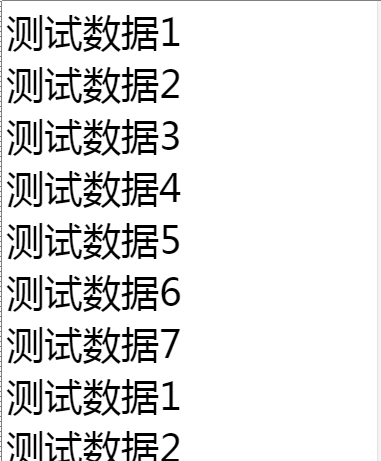





网友评论文明上网理性发言 已有0人参与
发表评论: