text()方法设置内容时,会覆盖所有匹配元素的内容;返回的内容用于返回所有匹配元素的文本内容。
语法:
返回文本:
$(selector).text()
设置文本:
$(selector).text(content)
使用函数设置文本:
$(selector).text(function(index, currentcontent))
参数值:
1、content:用于设置元素的新文本内容。
2、Function(index, currentcontent):用于指定将返回所选元素的新文本内容的函数。
● index:返回元素的索引位置。
● currentcontent:返回元素的当前内容。
示例1:向元素添加文本内容
<!DOCtype html> <HTML> <head> <meta charset="UTF-8"> </head> <body style="text-align: center;"> <h3>单击,向元素添加文本内容</h3> <button onclick="function()">点击这里</button> <script src="https://Ajax.googleAPIs.com/ajax/libs/JQuery/3.3.1/jQuery.min.JS"></script> <script> $(document).ready(function() { $("button").click(function() { $("p").text("jquery_text_method"); }); }); </script> <p>Hello</p> <p>jquery</p> </body> </html>
示例2:返回文本
<!DOCTYPE HTML> <html> <head> <meta charset="UTF-8"> </head> <body style="text-align: center;"> <h3>单击,返回文本</h3> <button onclick="function()">点击这里</button> <script src="https://ajax.Googleapis.com/ajax/libs/JQuery/3.3.1/jquery.min.js"></script> <script> $(document).ready(function() { $("button").click(function() { alert($("p").text()); }); }); </script> <p>Hello</p> <p>Jquery</p> </body> </html>
示例3:使用函数设置文本
<!DOCTYPE HTML> <html> <head> <meta charset="UTF-8"> </head> <body style="text-align: center;"> <h3>使用函数设置文本</h3> <button onclick="function()">点击这里</button> <script src="HTTPS://ajax.googleapis.com/ajax/libs/jquery/3.3.1/jquery.min.js"></script> <script> $(document).ready(function() { $("button").click(function() { $("p").text(function(n) { return "元素索引号: " + n; }); }); }); </script> <p>Hello</p> <p>Jquery</p> </body> </html>






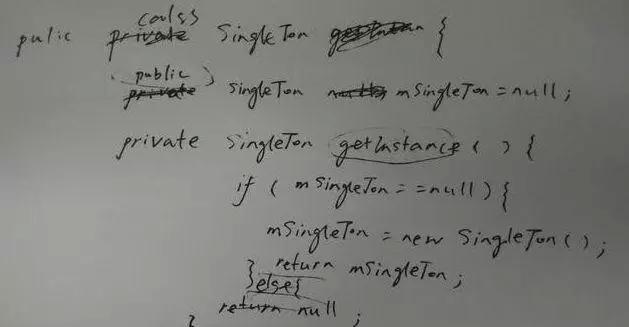
网友评论文明上网理性发言 已有0人参与
发表评论: