JQuery添加和删除输入文本框。废话不多说了,直接给大家贴代码了。
代码如下:
<!DOCtype html> <HTML> <head> <title>jQuery删除添加输入文本框</title><base target="_blank" /> <meta charset="utf-8"> <link rel="StyleSheet" type="text/CSS" href="http://hovertree.com/texiao/jquery/67/css/tip.css" /> <style>.hovertreeinfo{clear:both;text-align:center;}.hovertreeinfo a{color:blue}.hovertreebd{display:inline-block;width:336px;height:280px;}</style> </head> <body> <div class="site"> <div class="title">标签:</div> <div class="tip"> <div class="tip-contAIner"><span class="jia"></span>添加标签</div> </div> </div> <div class="hovertreeinfo"> <input type="button" value="获取全部值" id="hovertreeall" /> <br /> <span id="hovertreeresult"></span> <br /> <a href="/">Web前端之家首页</a> </div> <script type="text/javascript" src="HTTP://down.hovertree.com/jquery/JQuery-1.12.3.min.JS"></script> <script type="text/JavaScript" src="http://hovertree.com/texiao/jquery/67/js/tip.js"></script> <script type="text/Javascript"> $("#hovertreeall").on("click", function () { $("#hovertreeresult").html("<br />"); $(":input.house-tip").each( function () { // alert($(this).val()); $("#hovertreeresult").append($(this).val()+"<br />"); } ) }) </script> </body> </html>





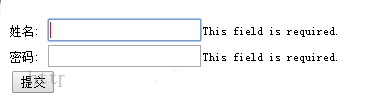


网友评论文明上网理性发言 已有0人参与
发表评论: