核心代码:
$(function() { $(".dvcontent img").each(function() { var maxwidth = 520; if ($(this).width() > maxwidth) { var oldwidth = $(this).width(); var oldheight = $(this).height(); var newheight = maxwidth/oldwidth*oldheight; $(this).CSS({width:maxwidth+"px",height:newheight+"px",cursor:"pointer"}); $(this).attr("title","点击查看原图"); $(this).click(function(){window.open($(this).attr("src"))}); } }); });
如果上面的代码不能执行,可以使用下面的代码:
$(window).load(function() { $(".dvcontent img").each(function() { var maxwidth = 600; if ($(this).width() > maxwidth) { var oldwidth = $(this).width(); var oldheight = $(this).height(); var newheight = maxwidth/oldwidth*oldheight; $(this).css({width:maxwidth+"px",height:newheight+"px",Cursor:"pointer"}); $(this).attr("title","点击查看原图"); $(this).click(function(){window.open($(this).attr("src"))}); } }); });
通过css还有一种方法兼容IE6能让图片在超过规定的宽度时自动按比例缩小,但该写法不符合W3C标准。代码如下:
.cate img{
max-width: 600px;
height:auto;
width:Expression(this.width > 600 ? "600px" : this.width);
}
所以在做到尽量兼容ie和其他浏览器以及符合W3C的标准下就通过JS来控制图片的宽度了,下面使用JQuery控制图片显示时的最大宽度,主代码如下:
$(window).load(function() {
$(".cate img").each(function() {
var maxwidth = 600;
if ($(this).width() > maxwidth) {
$(this).width(maxwidth);
}
});
});
代码很简单,就是cate样式下的所以img的最大宽度只能为600px。.each(function(){......}),each在这里是对指定的图片集合对象逐一调用下面的方法。这种jQuery方法在IE6及以上浏览器和Chrome及firefox上都能实现控制图片显示时的最大宽度。




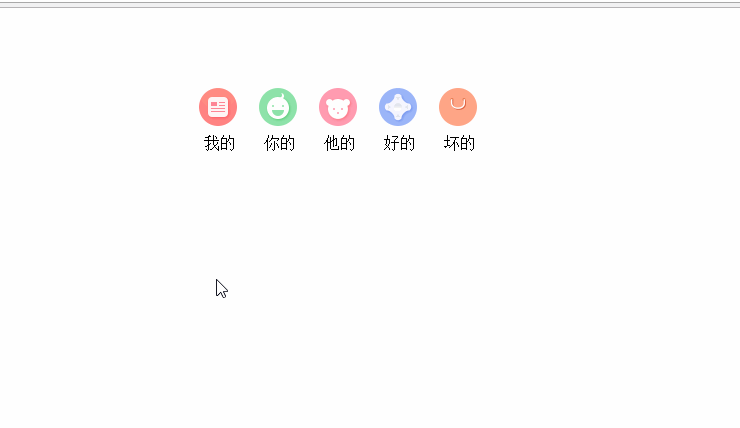

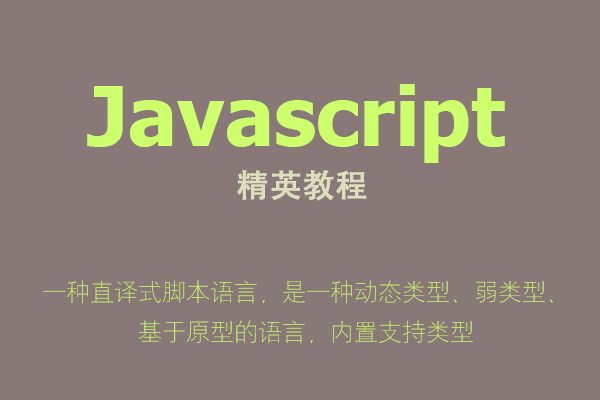
网友评论文明上网理性发言 已有0人参与
发表评论: