<style type="text/CSS">
table{border:1px solid #666;}
table td{border:1px solid #eee;width:200px;height:200px;}
img{width:200px;height:200px;border:none;position:relative;}
</style>
<script src="JQuery-1.9.1.JS" type="text/javascript"></script>
<script type="text/JavaScript">
$(function () {
// $('img').click(function () {
// $('img').Animate({ left: '-=200px' }, 2000).animate({ left: '-=200px' }, 2000)
// .animate({ left: '+=400px', top: '-=200px' }, 1).animate({ left: '-=200px' }, 2000).animate({ left: '-=200px' }, 2000)
// .animate({ left: '+=400px', top: '-=200px' }, 1).animate({ left: '-=200x' }, 2000).animate({ left: '-=200px' }, 2000)
// })
var i = 0; var c = 0;
$('img').click(function () {
if (c < 3) {
if (i == 2 & c == 0) { $('img').animate({ left: '+=400px', top: '-=200px' }, 1); C++ }
else if (i == 2 & c == 1) { $('img').animate({ left: '-=200px' }, 2000); c++ }
else if (i == 2 & c == 2) { $('img').animate({ left: '-=200px' }, 2000); c = 0; i++; }
else if (i == 3 & c == 0) { $('img').animate({ left: '+=400px', top: '-=200px' }, 1); c++ }
else if (i == 3 & c == 1) { $('img').animate({ left: '-=200px' }, 2000); c++ }
else if (i == 3 & c == 2) { $('img').animate({ left: '-=200px' }, 2000); c++; }
else { $('img').animate({ left: '-=200px' }, 2000); i++; }
}
})
})
</script>
</head>
<body>
<TABle cellpadding="0" cellspacing="0">
<tr>
<td> </td> <td></td> <td></td>
</tr>
<tr>
<td></td> <td></td> <td></td>
</tr>
<tr>
<td></td> <td></td> <td><img src="images/2.gif" alt="奔跑的小人" /></td>
</tr>
</table>
</body>
</html>







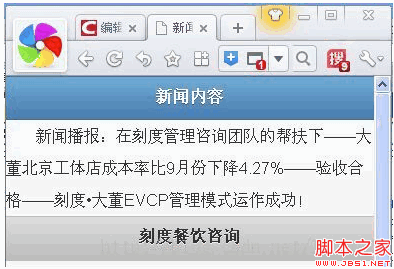
网友评论文明上网理性发言已有0人参与
发表评论: