本篇文章提供一款JQuery遍历select教程代码,主要是利用了$("#<%=ddl_xreg_id.clientid%> option").each(function() {形式来each遍历一次,这样所有的select就给查询了一次。
<script src="jQuery-1.2.1.JS" type="text/网页特效"></script>
<script language="javascript" type="text/JavaScript">
$(document).ready(function(){
$("#selecttest").change(function()
{
//alert("hello");
//alert($("#selecttest").attr("name"));
//$("a").attr("href","xx.html");
//window.location.href="xx.HTML";
//alert($("#selecttest").val());
alert($("#selecttest option[@selected]").text());
$("#selecttest").attr("value", "2");
});
});
</script>
<a href="#">aaass</a>
<!--下拉框-->
<select id="selecttest" name="selecttest">
<option value="1">11</option>
<option value="2">22</option>
<option value="3">33</option>
<option value="4">44</option>
<option value="5">55</option>
<option value="6">66</option>
</select>
方法二
function autoscrollregion() {
var reg_name = $("#<%=txt_reg_name.clientid%>").val();
$("#<%=ddl_xreg_id.clIEntid%> option").each(function() {
if ($(this).text() == reg_name) {
$(this).attr("selected", "selected");
break;
}
});
}



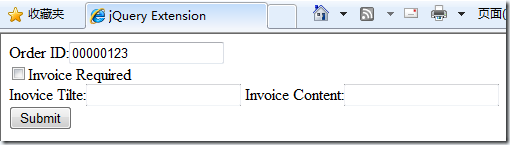



网友评论文明上网理性发言已有0人参与
发表评论: