最近一直都在用easyUI前端框架来开发设计ui,但在使用Dialog时,发现如果页面内容比较多,就会出现问题,首先看一下我的原代码:
复制代码 代码如下:
<inputtype="button" value="确认预约" id="BTnconfirm" onclick="javascript:openconfirmDlg();" />
<div id="confirmd">
<p>请选择确认结果:</p>
<p><input type="radio" value="True" id="rtrue" name="rresult" class="rresult" /><label for="rtrue">成功</label>
<input type="radio" value="false" id="rfalse" name="rresult" class="rresult" /><label for="rfalse">失败</label></p>
</div>
<script type="text/JavaScript">
$("#confirmd").dialog({
title: '预约确认',
iconCls: 'icon-save', resizable: false, modal: true, closed: true,
width: 200, height: 200,
buttons: [{ text: '提 交', handler: function () {
alert("ok");
}
}, { text: '取 消', handler: function () {
$("#confirmd").dialog("close");
}
}]
});
function openconfirmDlg() {
$("#confirmd").dialog("open");
}
</script>
当点击【确认预约】按钮时,打开对话框,效果如下:
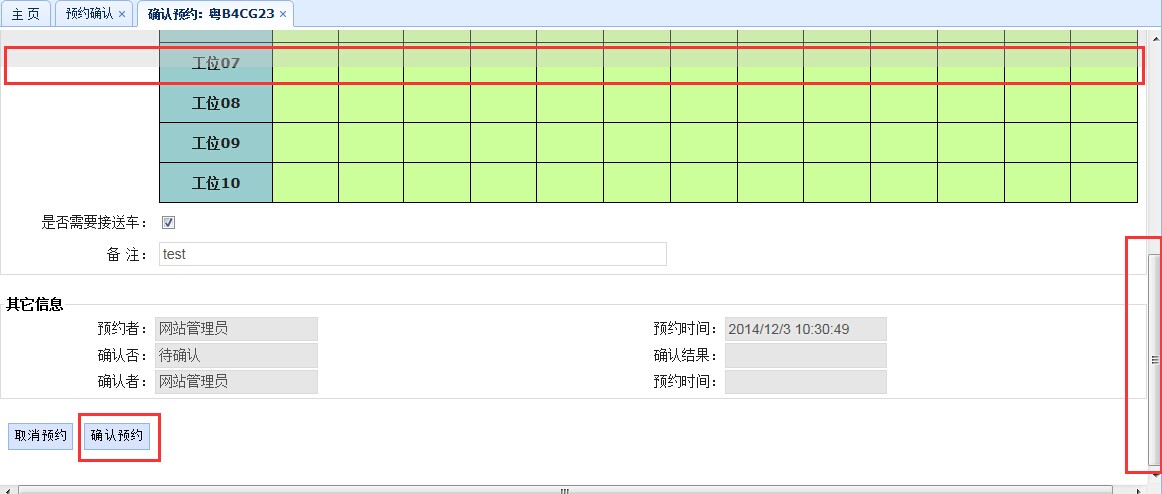
可以看到几个问题,一是遮罩层没有全部盖住网页内容,二是对话框不见了,当然不是真的不见了,而是显示到了页面的上方,需要将滚动条拖回到项端方可见到,造成这样的原因很清楚,一是获取网页内容高度不正确,只是得到了window的高度(即可视高度),才会出现遮罩不完整,二是定位不正确,未能正确识别到scrollTop,造成对话框定位不准,针对这些问题,我做出了相应的改进,从而解决了该问题,下面是改进后的代码:
复制代码 代码如下:
<input type="button" value="确认预约" id="btnconfirm" onclick="Javascript:openconfirmDlg();" />
<div id="confirmd">
<p>请选择确认结果:</p>
<p><input type="radio" value="True" id="rtrue" name="rresult" class="rresult" /><label for="rtrue">成功</label>
<input type="radio" value="False" id="rfalse" name="rresult" class="rresult" /><label for="rfalse">失败</label></p>
</div>
<script type="text/javascript">
$("#confirmd").dialog({
title: '预约确认',
iconCls: 'icon-save', resizable: false, modal: true, closed: true,
width: 200, height: 200,
buttons: [{ text: '提 交', handler: function () {
alert("ok");
}
}, { text: '取 消', handler: function () {
$("#confirmd").dialog("close");
}
}]
});
window.onscroll = function () {
$("#confirmd").dialog("move", { top: $(document).scrollTop() + ($(window).height() - 200) * 0.5 });
}
function openconfirmDlg() {
$("#confirmd").dialog("open");
$("#confirmd").dialog("move", { top: $(document).scrollTop() + ($(window).height() - 200) * 0.5 });
$(".window-mask").CSS({ height: $(document).height()});
}
</script>
现在打开对话框就正常了,效果如下:
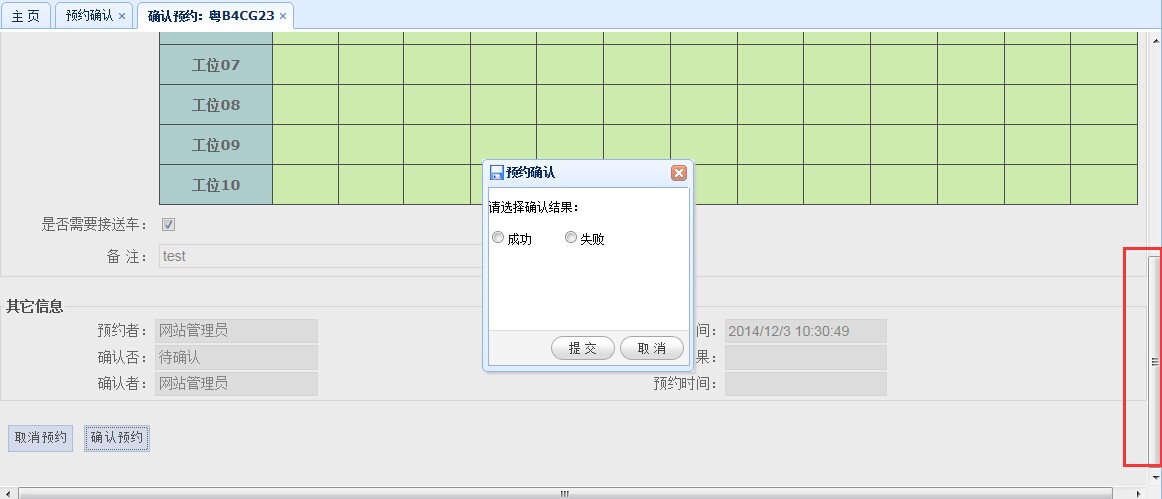
即使滚动也能始终处在网页中间,效果如下:
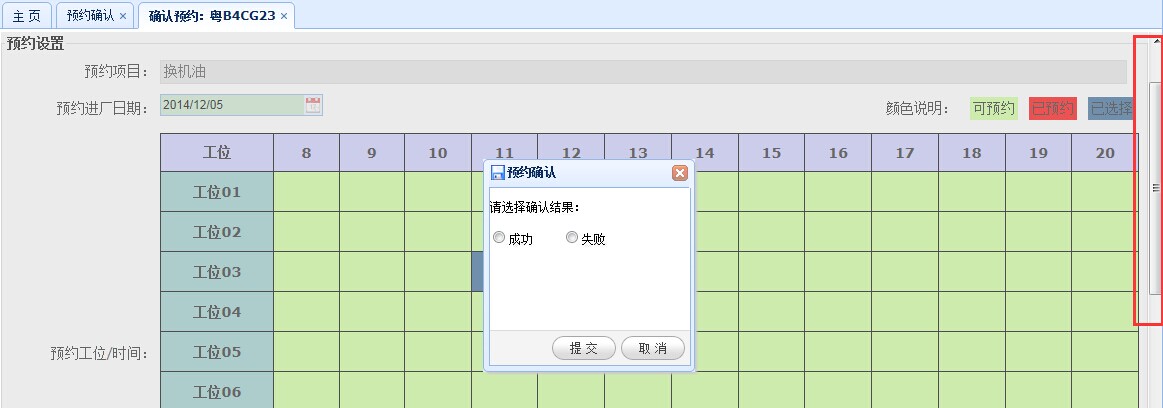
确保如上效果的关键代码是:
复制代码 代码如下:







网友评论文明上网理性发言已有0人参与
发表评论: