复制代码 代码如下:
<!DOCtypehtml PUBLIC "-//W3C//DTD xhtml 1.0 Transitional//EN" "http://www.w3.org/TR/xHTML1/DTD/xhtml1-transitional.dtd">
<html xmlns="HTTP://www.w3.org/1999/xhtml">
<head>
<title></title>
<style type="text/CSS">
#mydiv{ position:absolute; width:500px; height:400px; top:50%; left:50%; margin-top:-200px; margin-left:-290px; }
img{ width:480px; height:380px;}
</style>
<script src="JQuery-1.9.1.JS" type="text/javascript"></script>
<script src="jQuery1.7.js" type="text/JavaScript"></script>
<script type="text/Javascript">
$(function () {
varArray = [1, 2, 3, 4, 5, 6];
var count = 0;
//后退
$('#Button1').click(function () {
if (count > 0) {
count--;
$('img').attr('src', 'images/' + array[count] + '.jpg');
}
})
//前进
$('#Button2').click(function () {
if (count < 5) {
count++;
$('img').attr('src', 'images/' + array[count] + '.jpg');
}
})
})
</script>
</head>
<body>
<div id="mydiv">
<table><tr><td><input id="Button1" type="button" value="<" /></td><td><img src="images/1.jpg" /></td><td><input id="Button2" type="button" value=">" /></td></tr></table>
</div>
</body>
</html>
效果如下:



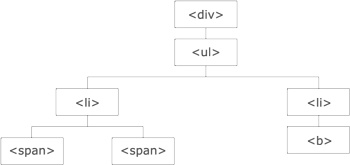
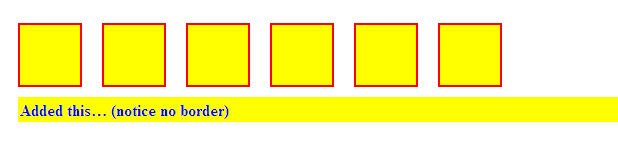



网友评论文明上网理性发言已有0人参与
发表评论: