H5之Canvas绘制图形,并且设置图形的颜色和透明度,这个功能在canvas很常用,今天分享点相关的知识。我们知道黑色是canvas绘制的默认色彩,要想换一种颜色的话,就得在实际画之前指定颜色。
ctx.strokeStyle = color指定绘制线的颜色:
ctx.fillStyle = color
指定填充的颜色:
来看看实际的例子:
onload = function() { draw(); }; function draw() { var canvas = document.getElementById('c1'); if ( ! canvas || ! canvas.getContext ) { return false; } var ctx = canvas.getContext('2d'); ctx.beginPath(); ctx.fillStyle = 'rgb(192, 80, 77)'; // 红 ctx.arc(70, 45, 35, 0, Math.PI*2, false); ctx.fill(); ctx.beginPath(); ctx.fillStyle = 'rgb(155, 187, 89)'; // 绿 ctx.arc(45, 95, 35, 0, Math.PI*2, false); ctx.fill(); ctx.beginPath(); ctx.fillStyle = 'rgb(128, 100, 162)'; // 紫 ctx.arc(95, 95, 35, 0, Math.PI*2, false); ctx.fill(); }
效果如下图:
指定透明度
和普通的CSS中一样,我们指定颜色的时候还可以带一个alpha值(不过用的不多,ie9之前都不支持)。看代码:
onload = function() { draw(); }; function draw() { var canvas = document.getElementById('c1'); if ( ! canvas || ! canvas.getContext ) { return false; } var ctx = canvas.getContext('2d'); ctx.beginPath(); ctx.fillStyle = 'rgba(192, 80, 77, 0.7)'; // ctx.arc(70, 45, 35, 0, Math.PI*2, false); ctx.fill(); ctx.beginPath(); ctx.fillStyle = 'rgba(155, 187, 89, 0.7)'; // ctx.arc(45, 95, 35, 0, Math.PI*2, false); ctx.fill(); ctx.beginPath(); ctx.fillStyle = 'rgba(128, 100, 162, 0.7)'; // ctx.arc(95, 95, 35, 0, Math.PI*2, false); ctx.fill(); }
结果就是下面这样:

和上面的代码基本没变化,就是把rgb(r, g, b)变成了rgba(r, g, b, a)而已,a的值也是0~1,0表示完全透明,1则是完全不透明(所以alpha的值实际上是“不透明度”)。
全局透明globalAlpha
这个也是很简单的一个属性,默认值为1.0,代表完全不透明,取值范围是0.0(完全透明)~1.0。这个属性与阴影设置是一样的,如果不想针对全局设置不透明度,就得在下次绘制前重置globalAlpha。
总结一下:基于状态的属性有哪些?
——globalAlpha
——globalCompositeOpeartion
——strokeStyle
——textAlign,textBaseline
——lineCap,linejoin,linewidth,miterLimit
——fillStyle
——font
——shadowBlur,shadowColor,shadowOffsetX,shadowOffsetY
我们通过一个代码,来体验一下globalAlpha的神奇之处~
window.onload = function(){ var canvas = document.getElementById("canvas"); canvas.width = 800; canvas.height = 600; var context = canvas.getContext("2d"); context.fillStyle = "#FFF"; context.fillRect(0,0,800,600); context.globalAlpha = 0.5; for(var i=0; i<=50; i++){ var R = Math.floor(Math.ranDOM() * 255); var G = Math.floor(Math.random() * 255); var B = Math.floor(Math.random() * 255); context.fillStyle = "rgb(" + R + "," + G + "," + B + ")"; context.beginPath(); context.arc(Math.random() * canvas.width, Math.random() * canvas.height, Math.random() * 100, 0, Math.PI * 2); context.fill(); } };
运行结果:
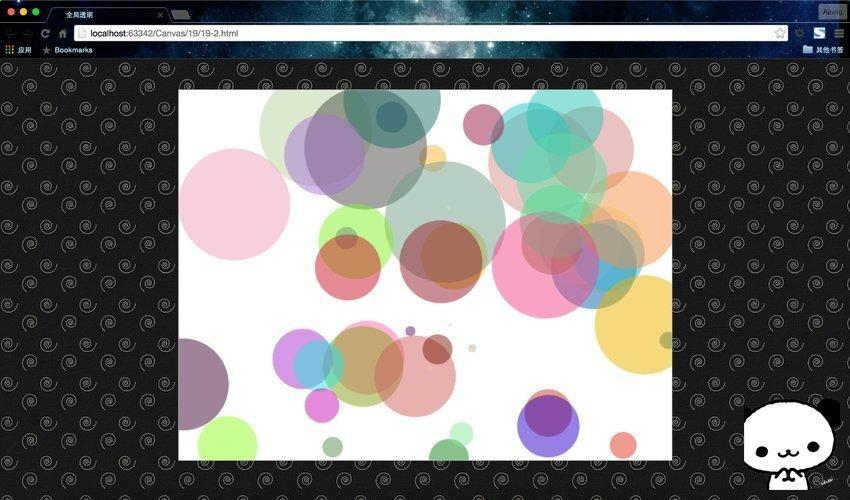
是不是非常的酷?终于有点艺术家的范儿了吧。


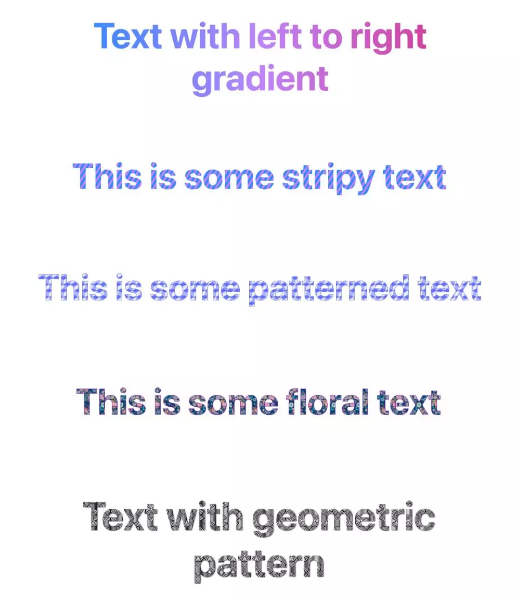



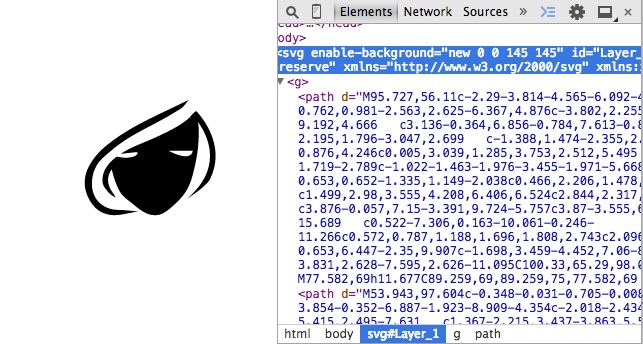

网友评论文明上网理性发言 已有0人参与
发表评论: