css3动画(360度旋转、旋转放大、放大、移动),还不错的哟,看看吧:
<!DOCtype html> <HTML> <head> <meta charset="UTF-8"> <title>Title</title> <style type="text/CSS"> div{ width:120px; height:120px; line-height:120px; margin: 20px; background-color: #5cb85c; float: left; font-size: 12px; text-align: center; color:orangered; } /*效果一:360°旋转 修改rotate(旋转度数)*/ .img1 { transition: All 0.4s ease-in-out; -WEBkit-transition: All 0.4s ease-in-out; -moz-transition: All 0.4s ease-in-out; -o-transition: All 0.4s ease-in-out; } .img1:hover { transform: rotate(360deg); -webkit-transFORM: rotate(360deg); -moz-transform: rotate(360deg); -o-transForm: rotate(360deg); -ms-transform: rotate(360deg); } /*效果二:放大 修改scale(放大的值)*/ .img2 { transition: All 0.4s ease-in-out; -webkit-transition: All 0.4s ease-in-out; -moz-transition: All 0.4s ease-in-out; -o-transition: All 0.4s ease-in-out; } .img2:hover { transform: scale(1.2); -webkit-transform: scale(1.2); -moz-transform: scale(1.2); -o-transform: scale(1.2); -ms-transform: scale(1.2); } /*效果三:旋转放大 修改rotate(旋转度数) scale(放大值)*/ .img3 { transition: All 0.4s ease-in-out; -webkit-transition: All 0.4s ease-in-out; -moz-transition: All 0.4s ease-in-out; -o-transition: All 0.4s ease-in-out; } .img3:hover { transform: rotate(360deg) scale(1.2); -webkit-transform: rotate(360deg) scale(1.2); -moz-transform: rotate(360deg) scale(1.2); -o-transform: rotate(360deg) scale(1.2); -ms-transform: rotate(360deg) scale(1.2); } /*效果四:上下左右移动 修改translate(x轴,y轴)*/ .img4 { transition: All 0.4s ease-in-out; -webkit-transition: All 0.4s ease-in-out; -moz-transition: All 0.4s ease-in-out; -o-transition: All 0.4s ease-in-out; } .img4:hover { transform: translate(0, -10px); -webkit-transform: translate(0, -10px); -moz-transform: translate(0, -10px); -o-transform: translate(0, -10px); -ms-transform: translate(0, -10px); } </style> </head> <body> <div>效果一:360°旋转 </div> <div>效果二:放大</div> <div>效果三:旋转放大</div> <div>效果四:上下左右移动 </div> </body> </html>这个网站没DemO预览功能,只能麻烦大家复制粘贴到页面上看吧






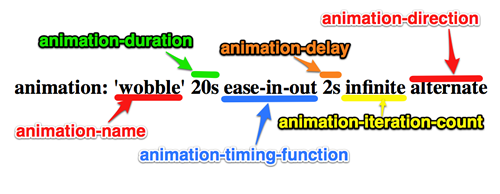

网友评论文明上网理性发言 已有0人参与
发表评论: